Notion Destination
Docs on using Finicom's Notion destination, to sync bank account transactions into Notion databases.
Intro
Finicom's Notion destination syncs your financial transactions to a database within your Notion workspace, so anyone in your workspace can create financial reports directly in Notion!
Creating a Notion Destination
- Go to your organization's destination page
- Click "Add Destination"
- Click "Notion"
- Make sure you have a Notion Workspace connected to Finicom. If not, select the "Notion Workspace" dropdown and select "Add a new Notion Workspace"
- Complete Notion's app connection flow to connect your workspace to Finicom.
- We recommend using our provided template to automatically create a database with the right properties.
- Complete adding details for your new Notion destination, including which source and Notion database to use.
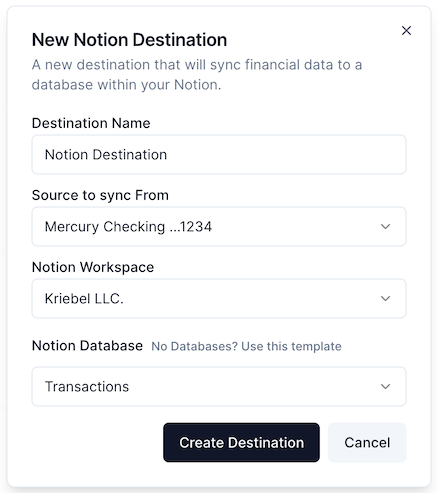
Note: only valid databases are able to be selected. All other databases are hidden from selecting
Details
- New transactions will create a new database record/page will be created
- Modified transactions (moving from pending to posted status) will update their existing transaction record. If the modified transaction does not exist in the database, it will be created instead.
- Removed transactions (voided) will archive their corresponding database record(s)
- To filter and only update your database for a specific transaction status (pending, posted, or void) use filter to filter for only the status you'd like.
Required Database Properties
Finicom will only sync to Notion Databases that have the correct set of properties. Below are the required property names and their types.
| Property Name | Notion Type | Description |
|---|---|---|
| id | Title | Unique identifier for this transaction |
| account id | Rich Text | Unique identifier for your financial account |
| vendor | Rich Text | Name of the vendor that connected your bank account to Finicom |
| amount | Number | The value of the transaction, denominated in the transactions's currency |
| description | Rich Text | A piece of text from your financial account about this transaction |
| currency | Rich Text | The currency code of the currency this transaction is in |
| Status | Status | The state of the transaction; pending, posted, or void |
| created at | Date | The date and time this transaction record was created |
| updated at | Date | The last date and time this transaction record was edited |
Notion databases may have more properties than this, but all the above properties, their names & types must be present in a database.