Amplitude Destination
Docs on using Finicom's Amplitude destination, to receive Amplitude events for bank transactions that appear on your financial accounts.
Intro
Finicom's Amplitude destination sends Amplitude events for every transaction on your bank account. Below are steps on using this destination.
Creating an Amplitude Destination
- Go to your organization's destination page
- Click "Add Destination"
- Click "Amplitude"
- Copy the Amplitude API key for the project in Amplitude you'd like to send events to. See this documentation for how to get your API key in Amplitude.
- Complete adding details for your new Amplitude destination, including which source to use, and the API key of your Amplitude project.
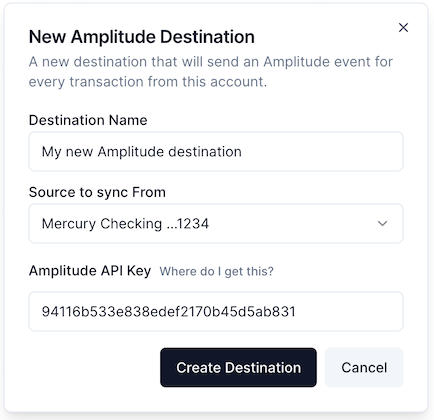
Details
- An event will be sent to the configured Amplitude project for every transaction on the source account. Each transaction update (move to posted or void) will also send an event with the new transaction status.
- Event names are:
- Newly created transactions:
Transaction Added - Modified transactions (moving from Pending to Posted):
Transaction Modified - Removed transactions (moving to Void):
Transaction Deleted
- Newly created transactions:
- Event properties include all transaction data, like it's amount, description, status, creation time, and more.
- Since events indicate something that has happened, existing events are never modified, only new events are sent.
- To filter and only receive events for a specific transaction status (pending, posted, or void) use filter to filter for only the status you'd like to receive events for.
- The User Id for all events is always
Finicom
We intend to allow customization of event names. If this is something that interests you, please let us know at [email protected]